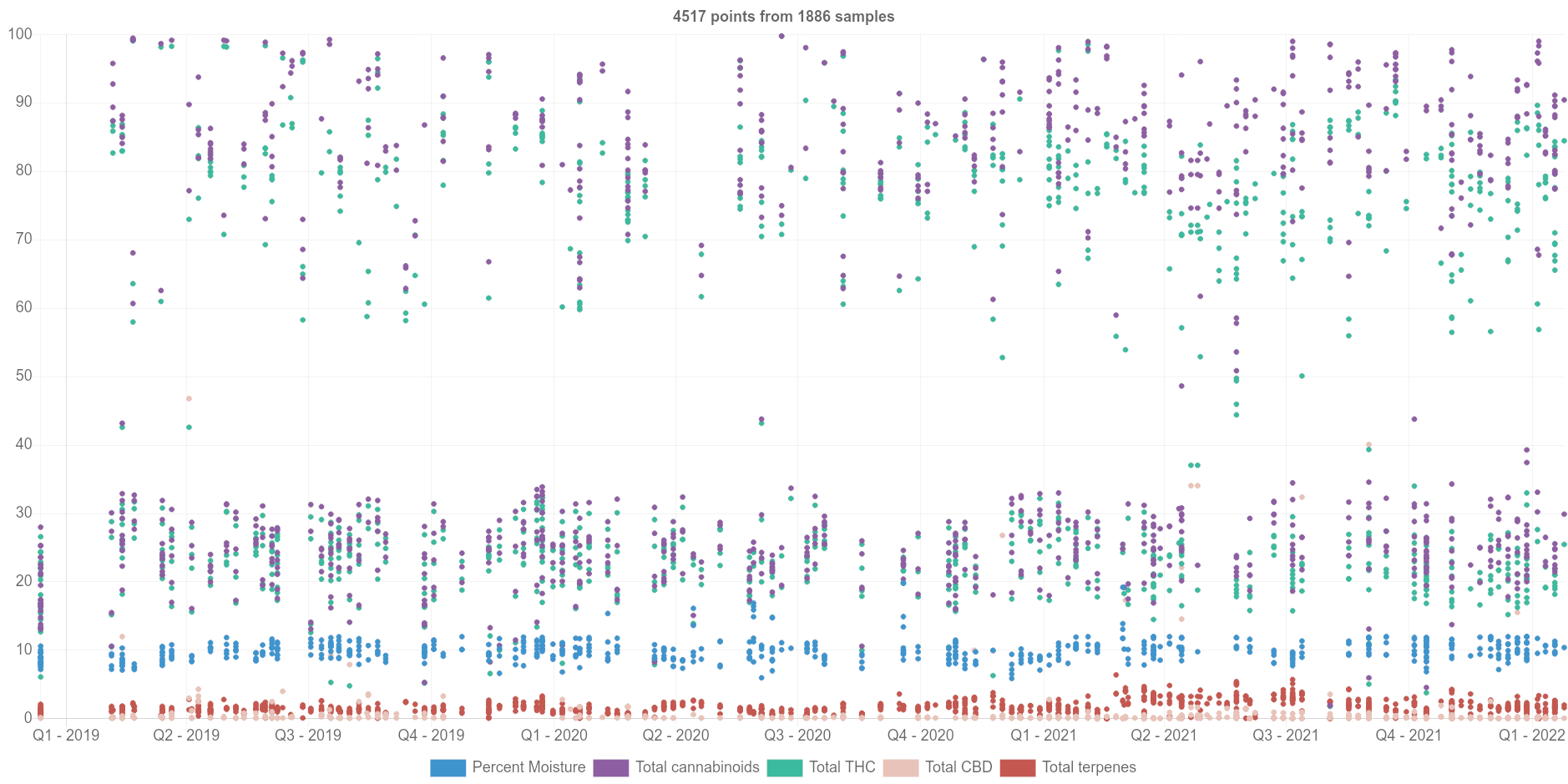Frequently Asked Questions
How do I create an account?
If there is already an active account from your organization, the swlims client administrator for your organization can add new users to the organization on swlims via the + User button on the main client page.
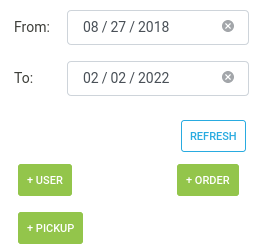
For lab-side users looking to create new accounts for clients, navigate to their client page and create the user with the same + User button.
If you are already a customer of Stillwater Labs then simply contact your representative about getting an account. If you are not a Stillwater Labs client then you will first need to get in contact with them, either at the site above or at:
Where can I check my balance or transaction history?
If you have the appropriate access, under the Accounting dropdown in the top navigation bar, click on the Client Ledger option. For more information, refer to the Accounting section directly.
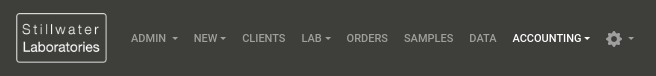
Can I compare my sample results against each other?
All samples tested with Stillwater Labs can be plotted, compared and filtered against each other to show trends in the results over time. In the top navigation bar, click on the Data link.