New Order Page
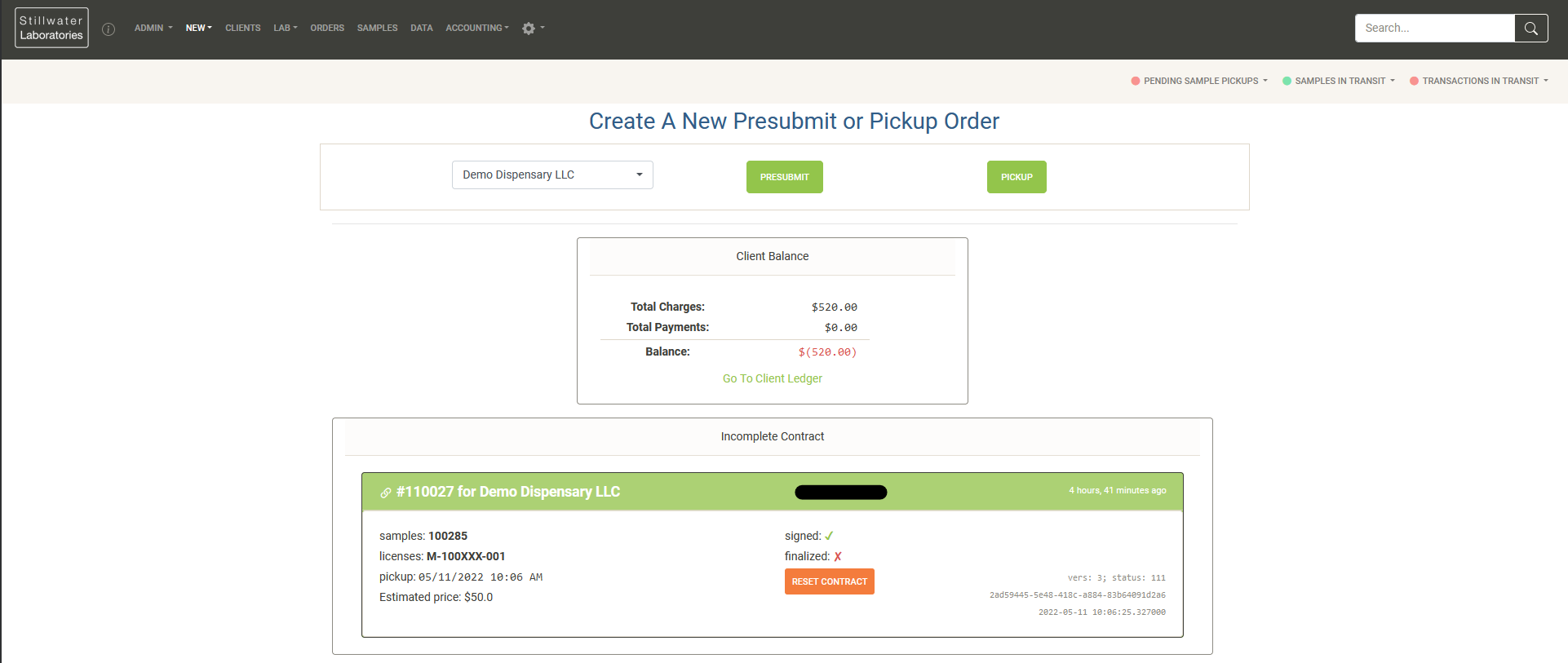
Creating New Orders
To create a new order, first select a client from the dropdown list. This will automatically populate
with summaries about the client, such as their balance. Once a client is selected, two buttons will populate
with links to the Presubmit page and the Pickup page.
Presubmit Page
Navigating to the Presubmit page allows client users or staff users to enter samples before a pickup happens.
Click here to see more about the Presubmit page.
Pickup Page
Navigating to the Pickup page will allow pre-entered samples to be picked up to generate a new order. If additional
samples are needed, they can be added on this page as well.
Click here to see more about the pickup
page.
Incomplete Contracts
The bottom of the New Order page will show any incomplete contracts (orders) that were created but were not signed
or were not finalized. Click the heading of the contract to navigate to it or click the reset button to place
the samples in the order back into the pickup queue for the indicated client.